Config Your Automation Campaign
Enter First Automation Trigger
After creating the automation campaign and name it, a screen with many settings will appear
In the right section, you can edit the automation campaign name, contact list, and the timezone
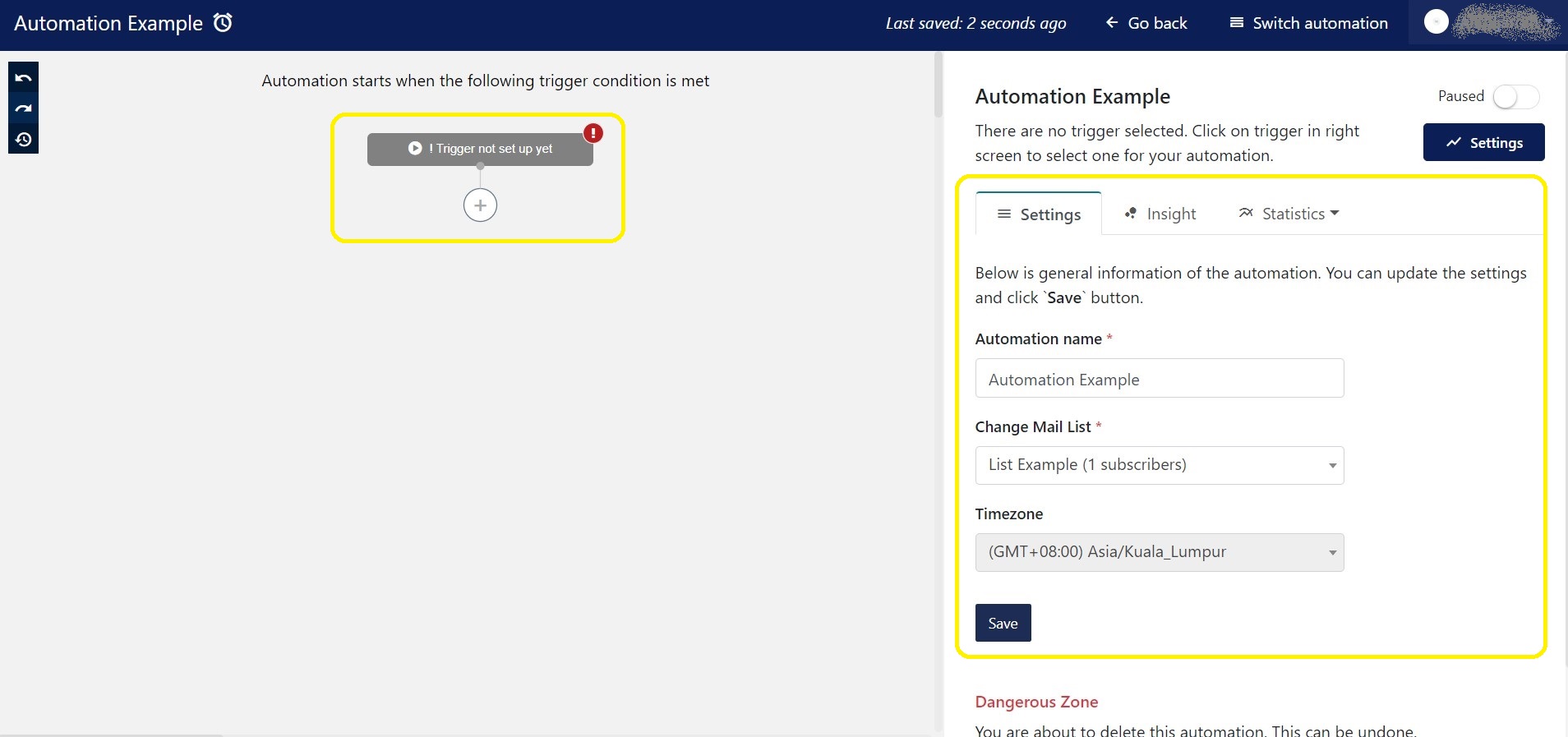
To add the first trigger click on the "Trigger not set up yet" button in the middle,
Then choose the trigger that fits your need
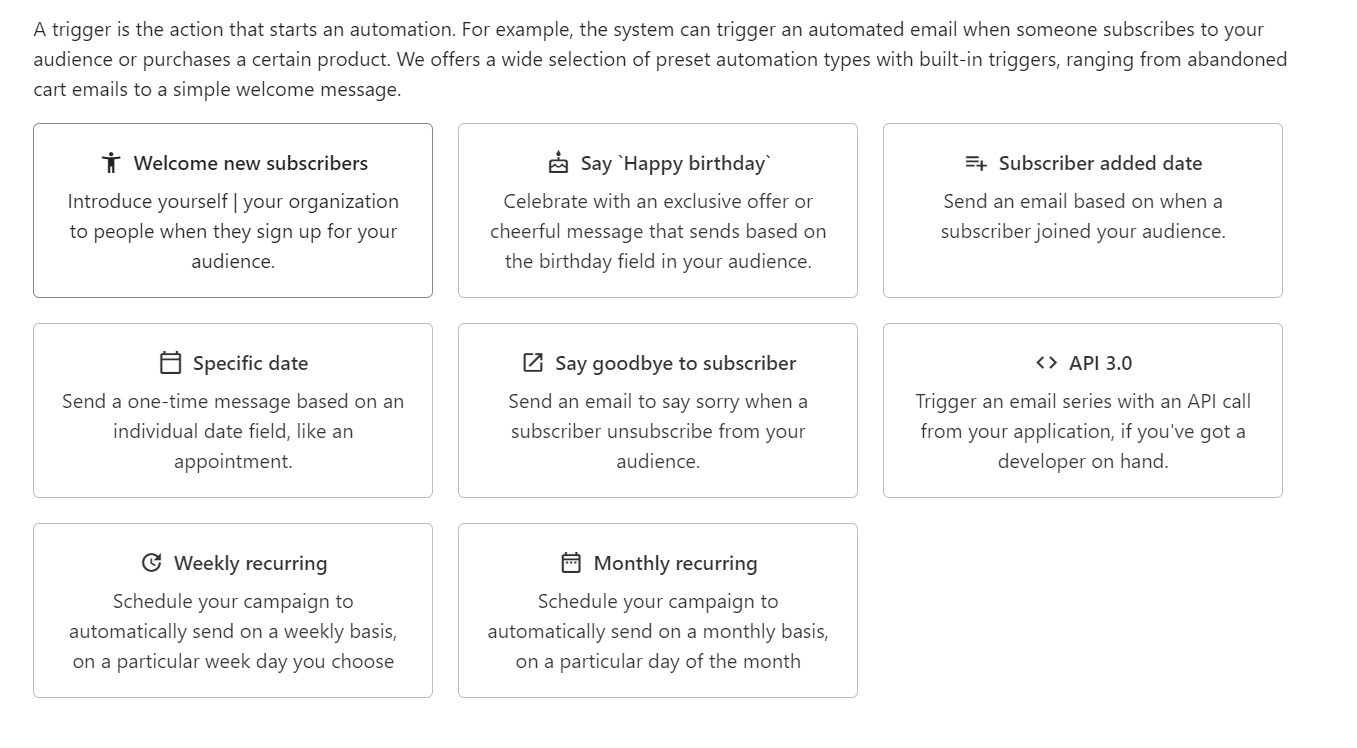
In this article, we will choose "Welcome a new subscribers",
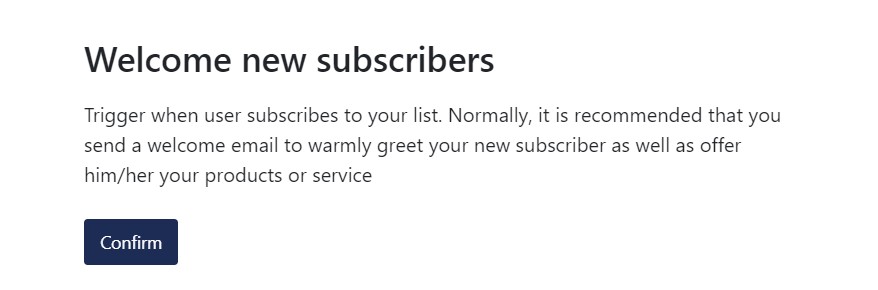
After choosing it click on the Confirm button, Your First trigger has been set up
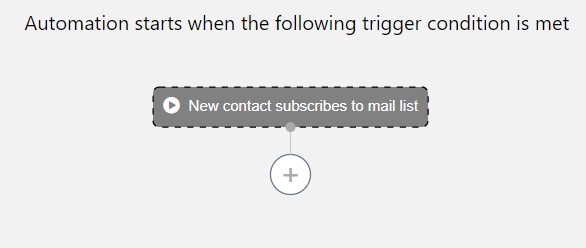
Start With FloppyEmail Now!