Make Your First Automation Campaign
On your Dashboard, Go To Automation
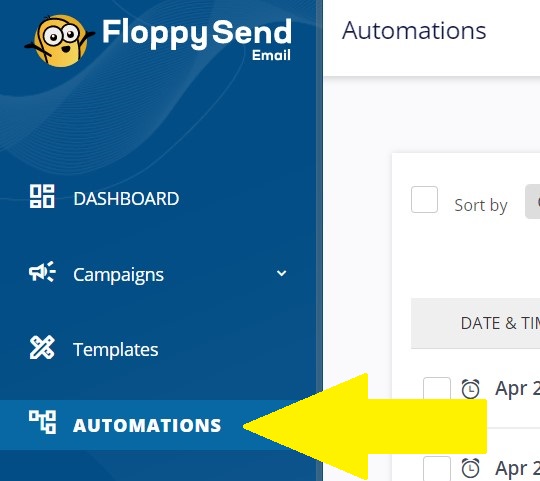
Then Click On the Add New button
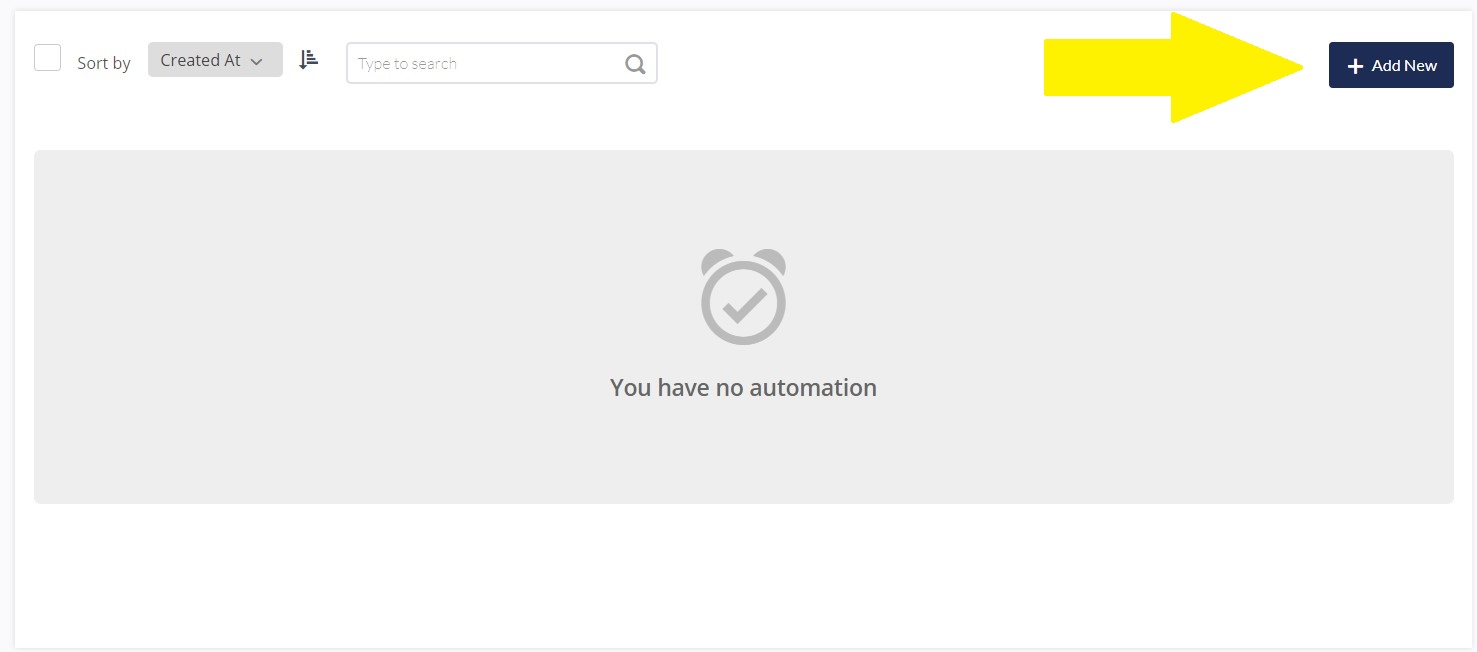
Enter Automation Information
Enter a name for the automation campaign and choose the contact list then click on Get Started button
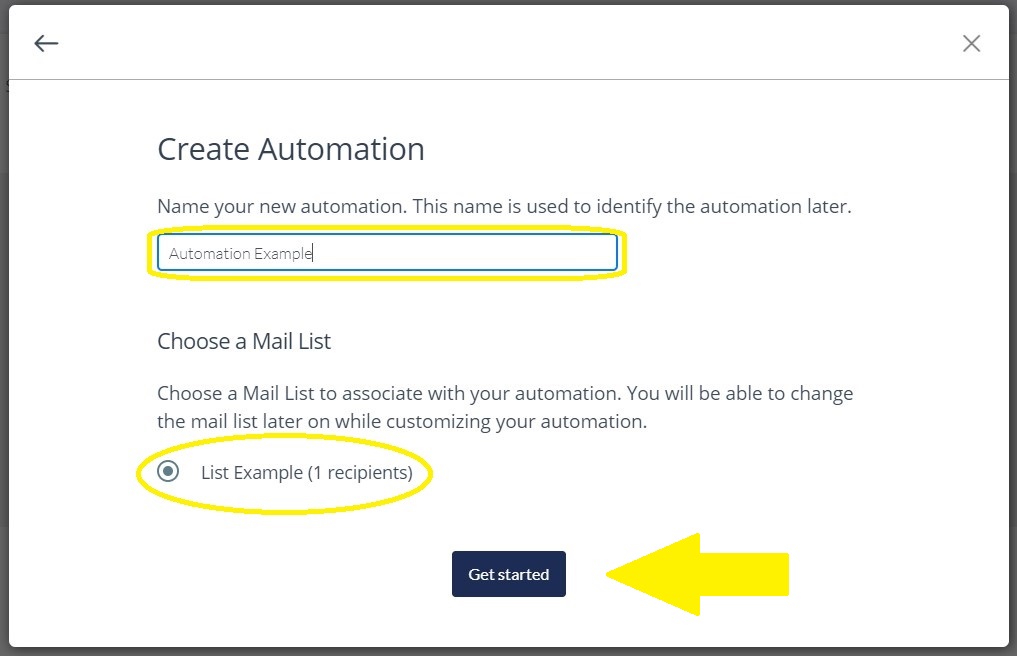
Start With FloppyEmail Now!