Send a single SMS with FloppySend
Want to send a single message? Simple, On Your Dashboard, Go to SMS -> Send SMS
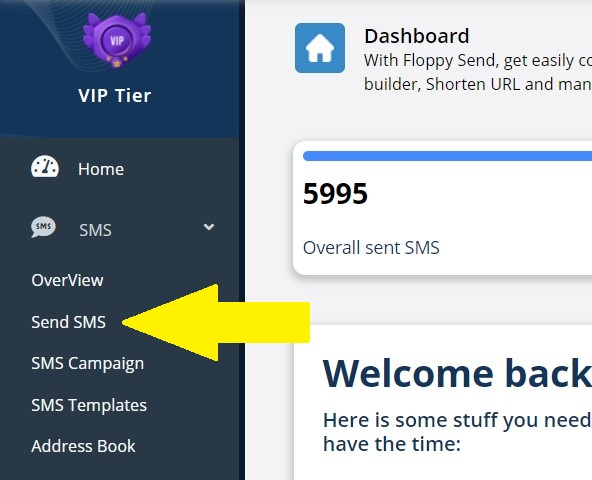
In this section you can send SMS just after you fill up these fields:
1. Sender Name:
SMS sender name must be under 11 characters, Additional restrictions on this field may be enforced by the SMSC,
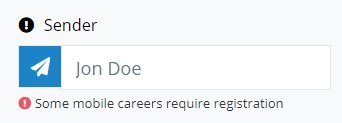
2. Recipient’s number:
The recipient’s number must be in the international format, between 9 and 15 characters long (inclusive),
In this field you can enter 30 numbers maximum, you should separate between numbers with semi-colon “;”.
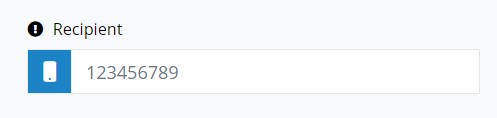
3. Unicode:
Unicode for message delivery, GSM-7 contains all the western characters – UCS-2 characters of all living languages and the common special characters, Please bear in mind the different number of characters of for one message part, UCS2: 70 characters, in case of multi-part messages 67 characters, GSM7bit: 160 characters, in case of multi-part messages 153 characters.
So you can type in any language and it will be delivered in the same language, You can turn it on, or off if you don’t want to Unicode your message (Unicode).
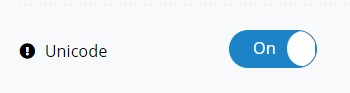
4. Flash Message:
A Flash Message is a message that appears on the recipient's mobile screen directly. The recipient does not need to go to the mobile phone inbox to read the message, nor is the message allocated to the SMS inbox,
by turning it on then your message will be a flash message (Flash SMS).
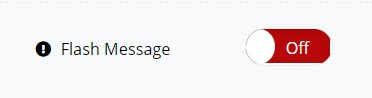
5. Message Box:
Enter the message that you wish to send to your recipient, Type your message in English language or any other language, for none English language turn on the Unicode feature,
Under the message box on the right, you can check the number of characters and message(s) that you entered.
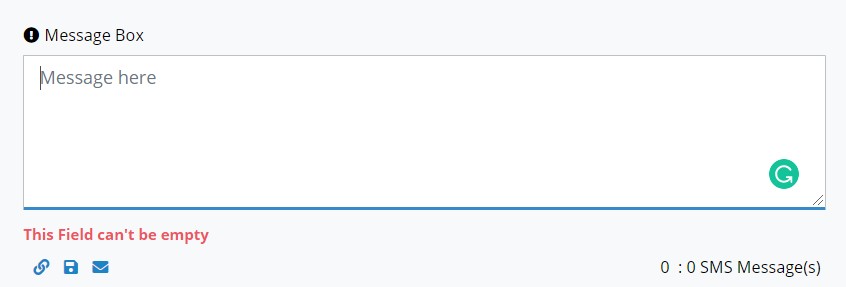
Under the message box you can see our special features for SMS:
- Shorten-URL:
you can add a Shorten-URL you created before from the shorten-URL section directly into your message by clicking on this button and choose the shorten-URL.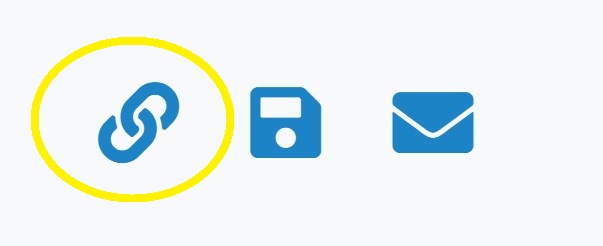
- Messages Templates:
By clicking on this button you can choose a saved template that you created before in the SMS Templates section and use it here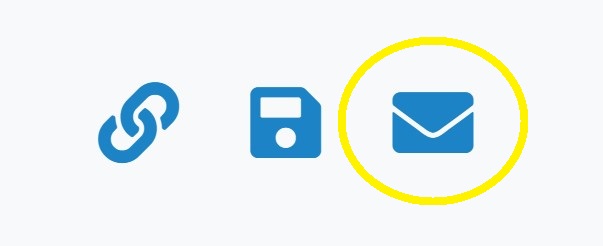
- Save Template:
If you wish to save the message that you created here as a Template to use it later again, you can do this directly from here by clicking on the save template button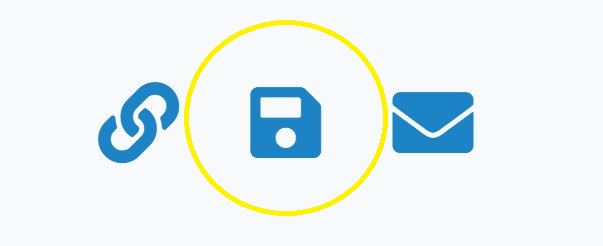
6. Schedule SMS:
You can also schedule your message to send it in another time within 30 days, turn it on and fill up these fields:
- Time Zone: Choose the time zone you want.
- Select Date: Select a date within 30 days to send the message on this day.
- Time: Select the time to send the message at this time in the day that you choose before.
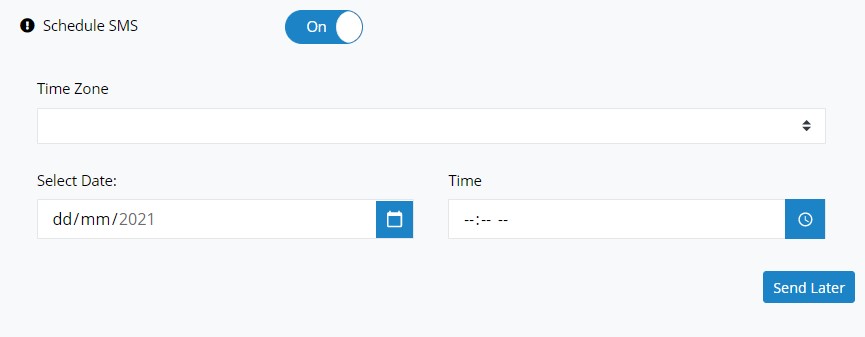
Click on Send Later Button to schedule the message.
Start with FloppySMS Now!