On Your Dashboard, Go to Campaign -> Lists
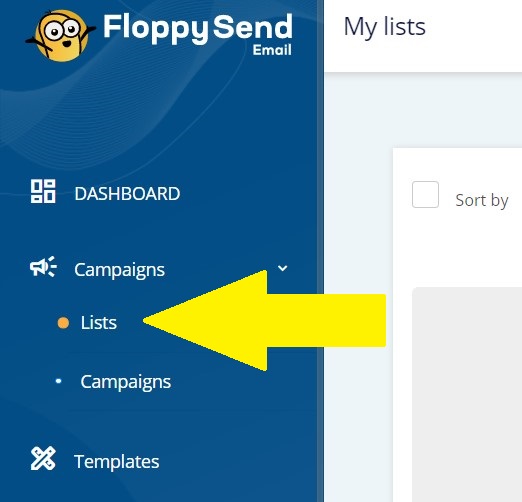
Choose from which list you are required to delete the contact from.
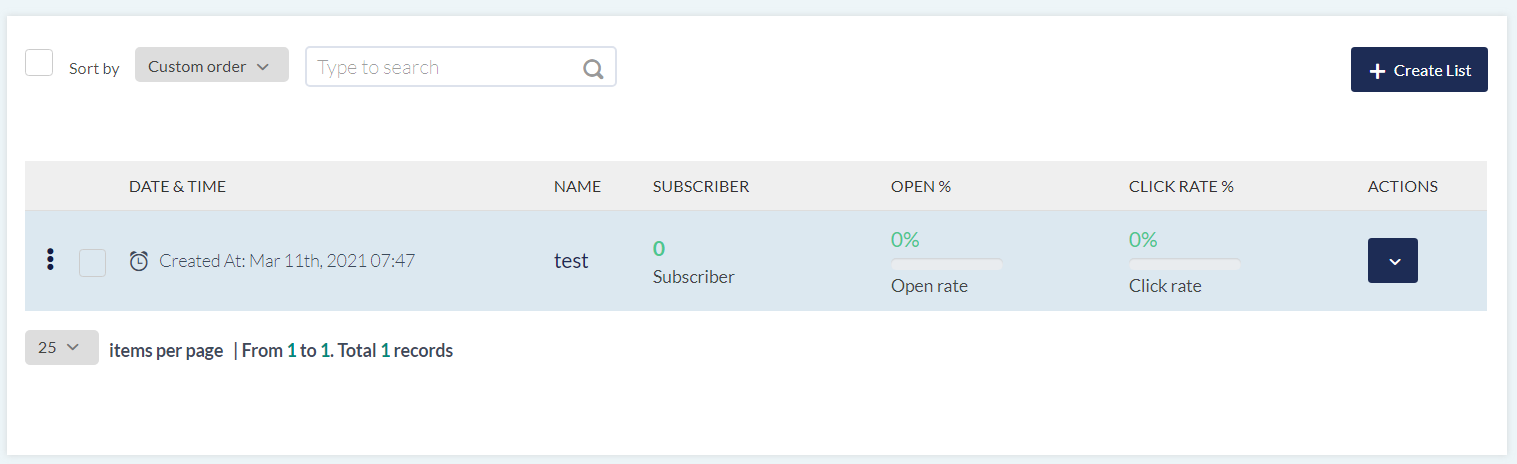
Check the box to the left of "Email Address", and then click on "Actions" and "Delete" it.
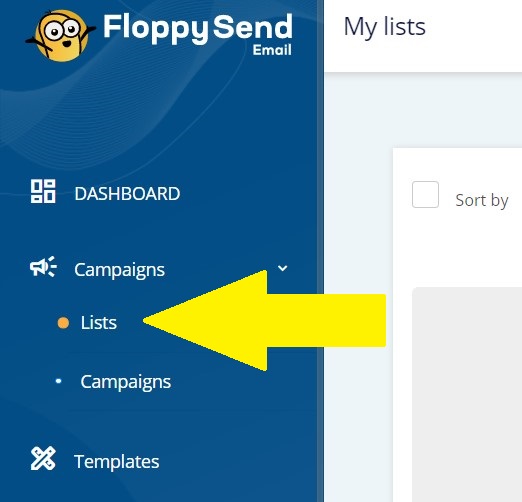
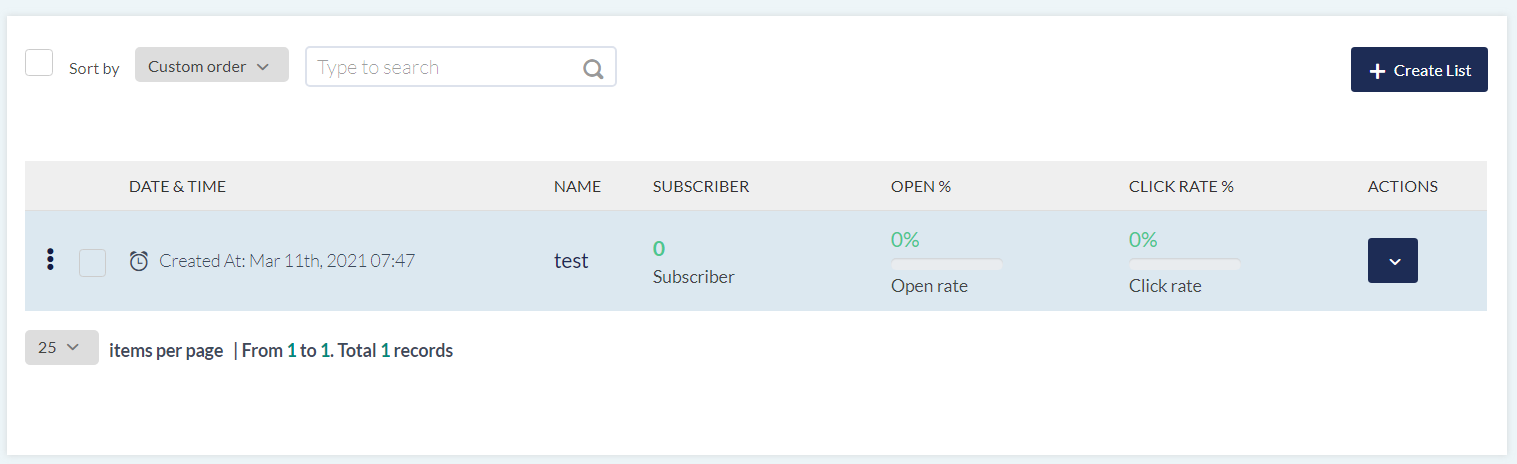
Check the box to the left of "Email Address", and then click on "Actions" and "Delete" it.