Create Your First List
Lists Tab
On Your Dashboard Go to Campaign -> Lists :
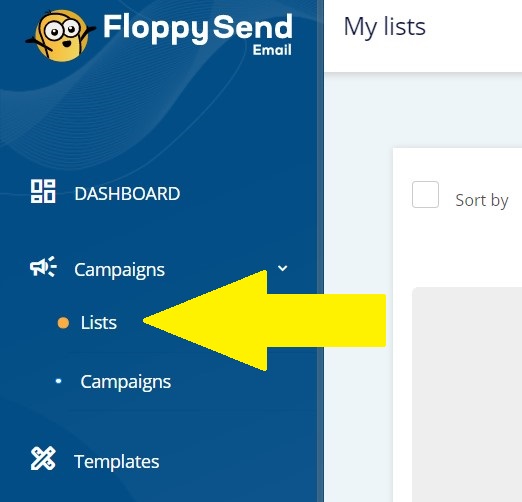
Once clicked, an empty page will appear with
Click On Create List Button
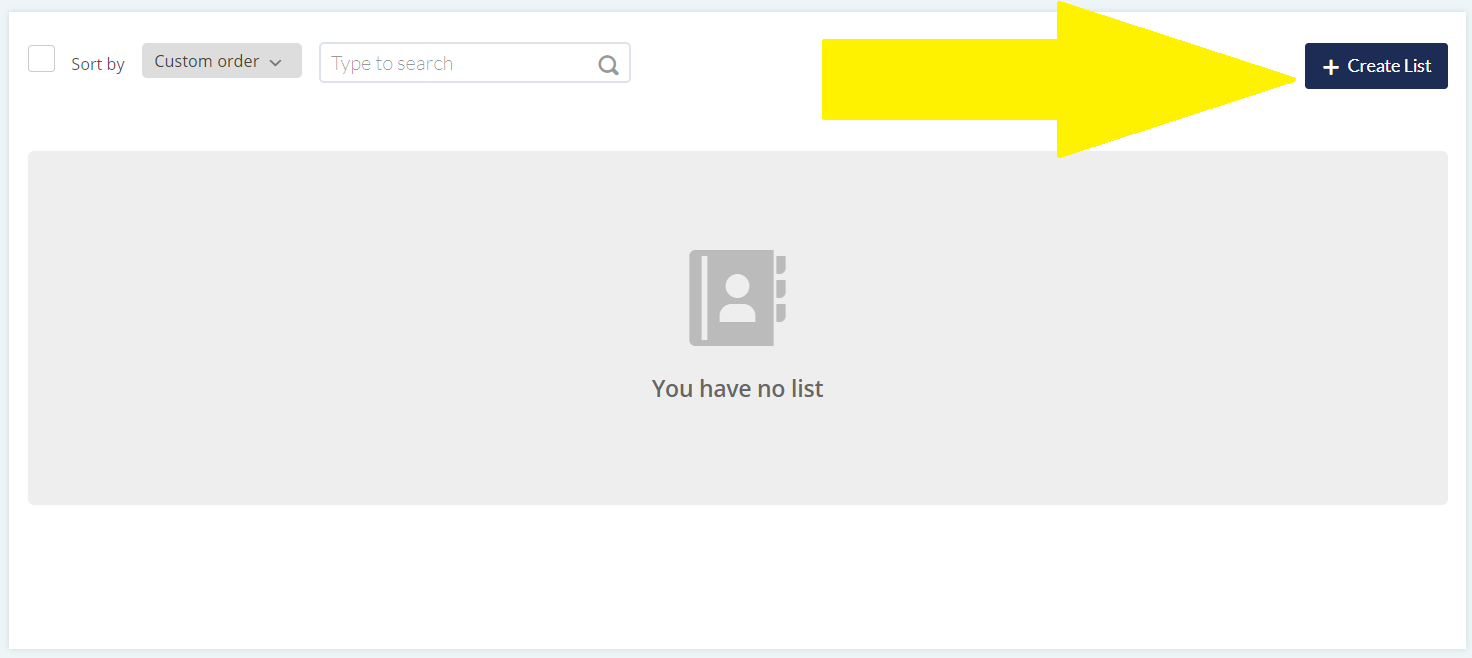
Identity
On this page, you are required to update all these 4 details to create a list successfully.
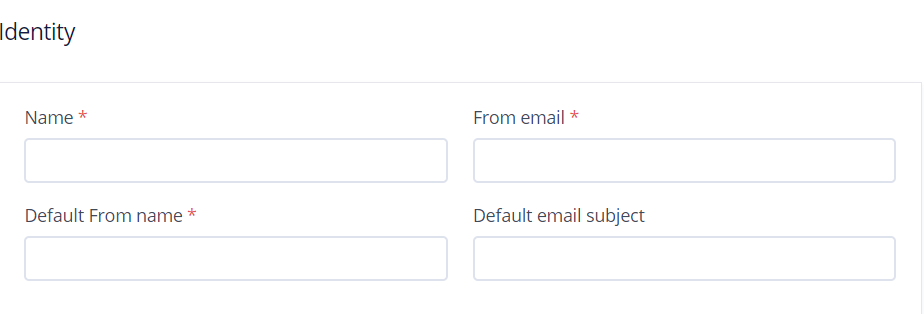
Name:
Fill up the name of the list. For example, “Website subscribers” or anything that easily recognizes you. This name will never appear on your subscribers’ email.
From Email:
Choose any one of the emails which you registered in “Sending Identity”
Default from Name:
This name will appear in your subscribers’ email and make sure to use a name that will be recognized by your subscribers.
Default email subject:
You can set this now, or you can ignore this. Somehow you will be required to fill this up when you are ready to send a campaign.
Contact Information
Fill in your business particulars, and this will be never seen by your email subscribers. Once complete fill up,
Click the SAVE button.
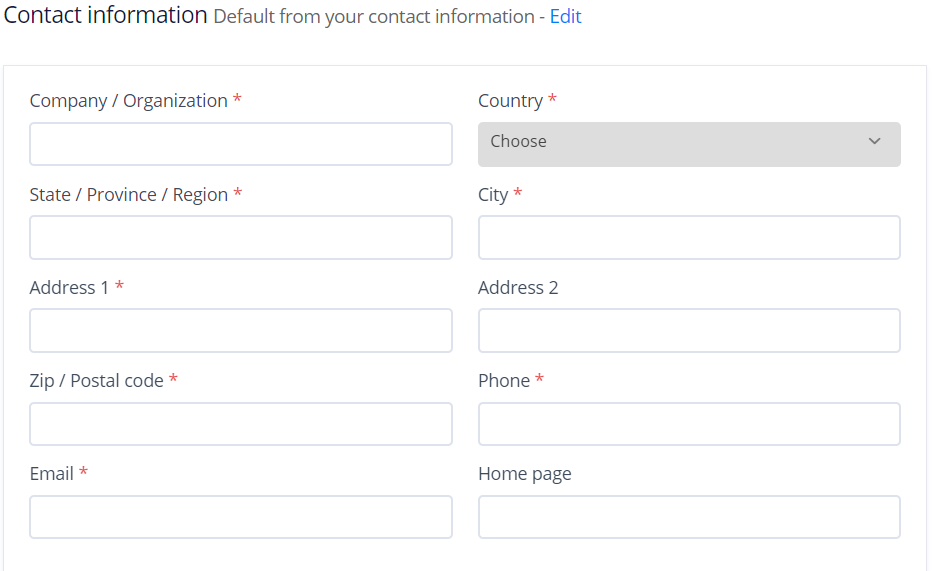
The Subscriber lists screen reappears, this time displaying the new list as above.
Start With FloppyEmail Now!