Personalized Files
Upload a CSV or Excel file with your numbers.
Define the column meaning. Each column can later be used as a variable in the message,
For example, you upload an Excel file with three columns, Name, Number, and Nickname, So for each row you enter your customer name, number, and nickname and in the message:
“Hi {var_1}, I would like to share my company offers…. Etc.”
Here an example of the Excel file you need to upload:
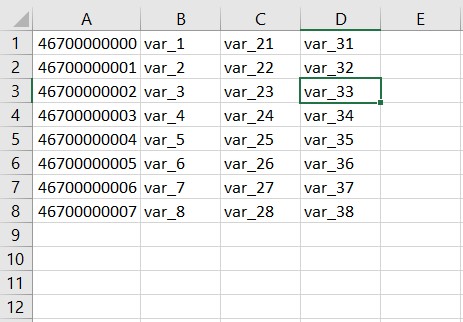
To select Personalized Files, just click on it:
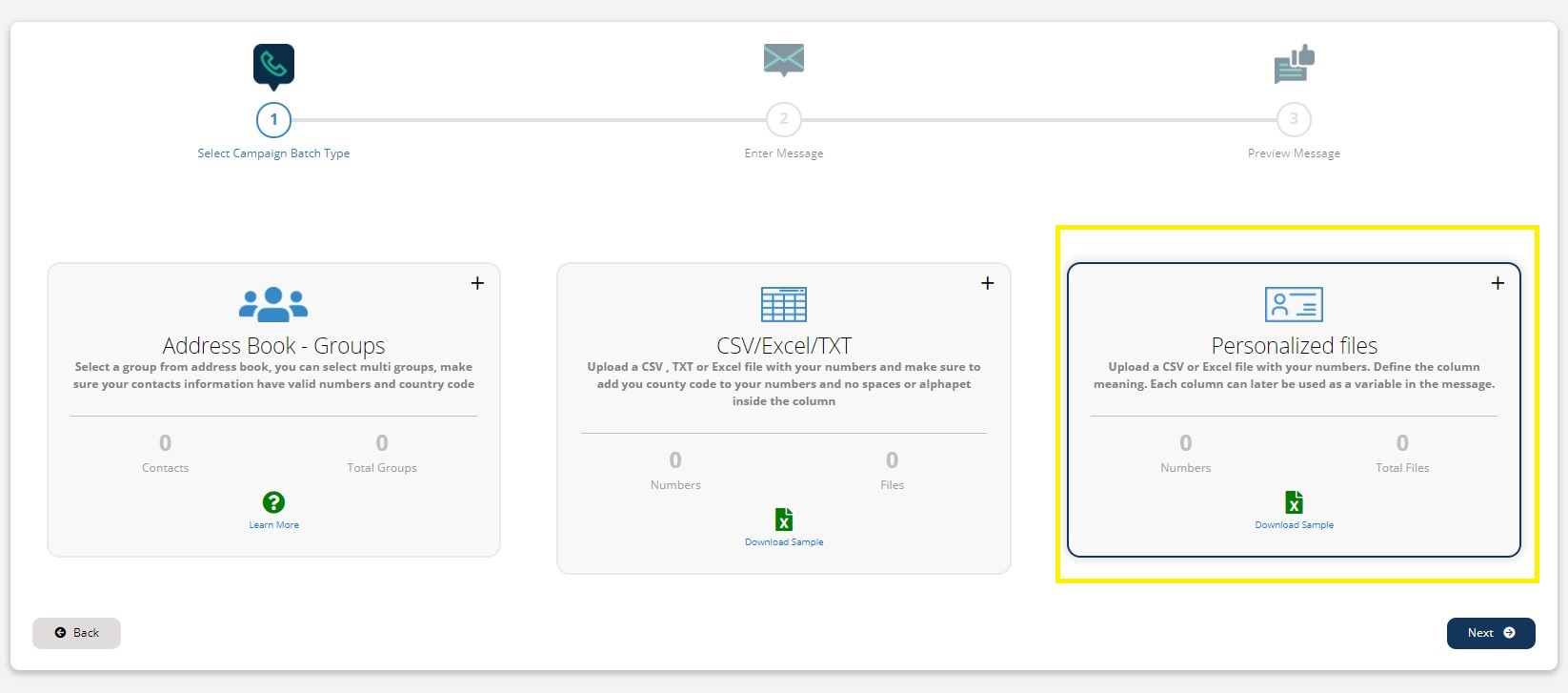
Then upload the Excel file
To upload the Excel file just Click on the Puls Button:
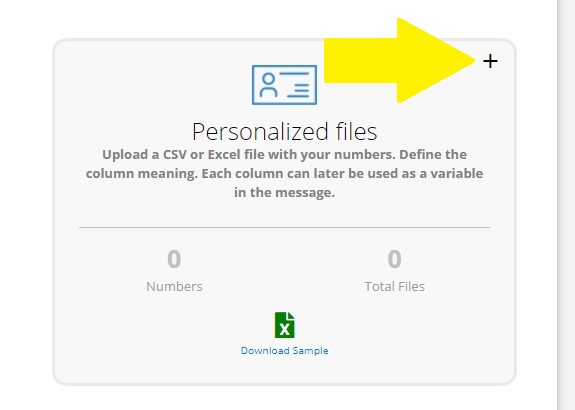
Then click on Choose File to upload, you can't upload more than one Excel file Here.
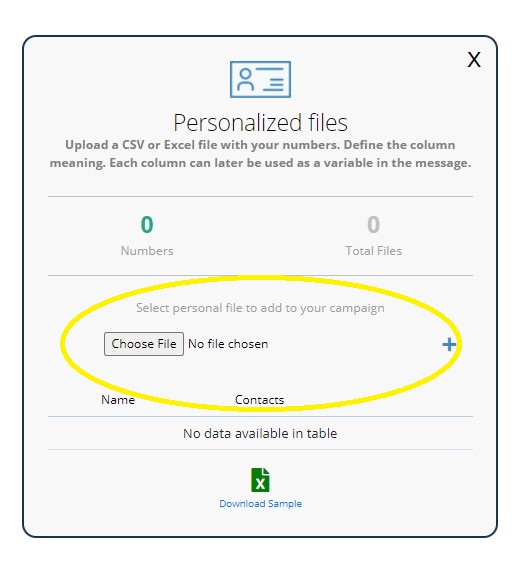
After you finish click on the Next Button to continue sending your Campaign SMS
Start With FloppySMS Now!