Create a Campaign SMS with FloppySend
Create your SMS campaign & monitor the status for each,
1. Go to SMS -> SMS Campaign
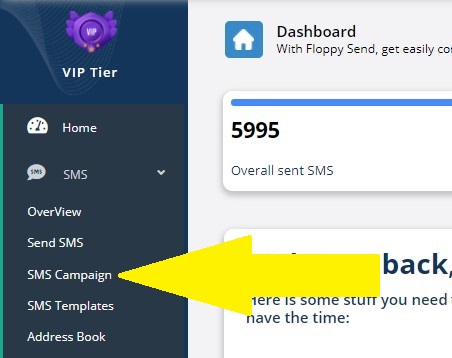
2. Click on the New Campaign Button
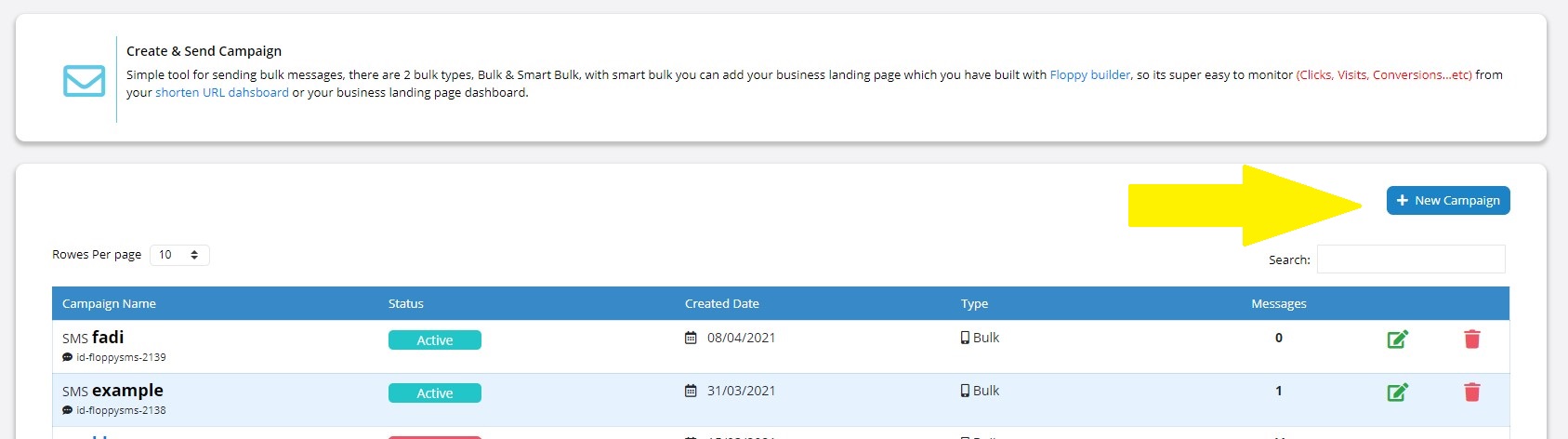
3. Then choose the Bulk Type and name
There are 2 bulk types, Bulk & Smart Bulk, with Smart Bulk you can add your business landing page which you have built with Floppy Page Builder,
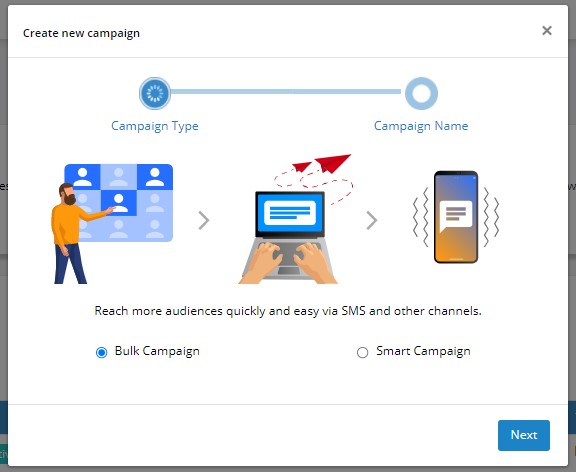
So it's super easy to monitor (Clicks, Visits, Conversions...etc) from your shorten URL dashboard or your business landing page dashboard.
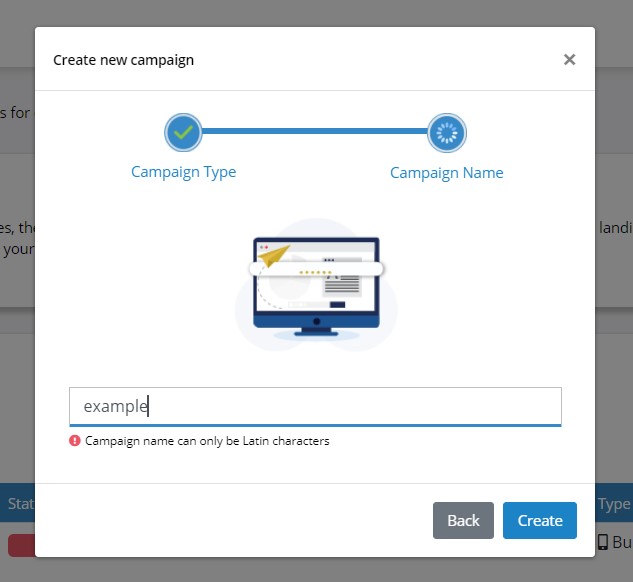
And click on Create Button, you can find your campaign down below in the Campaigns Table
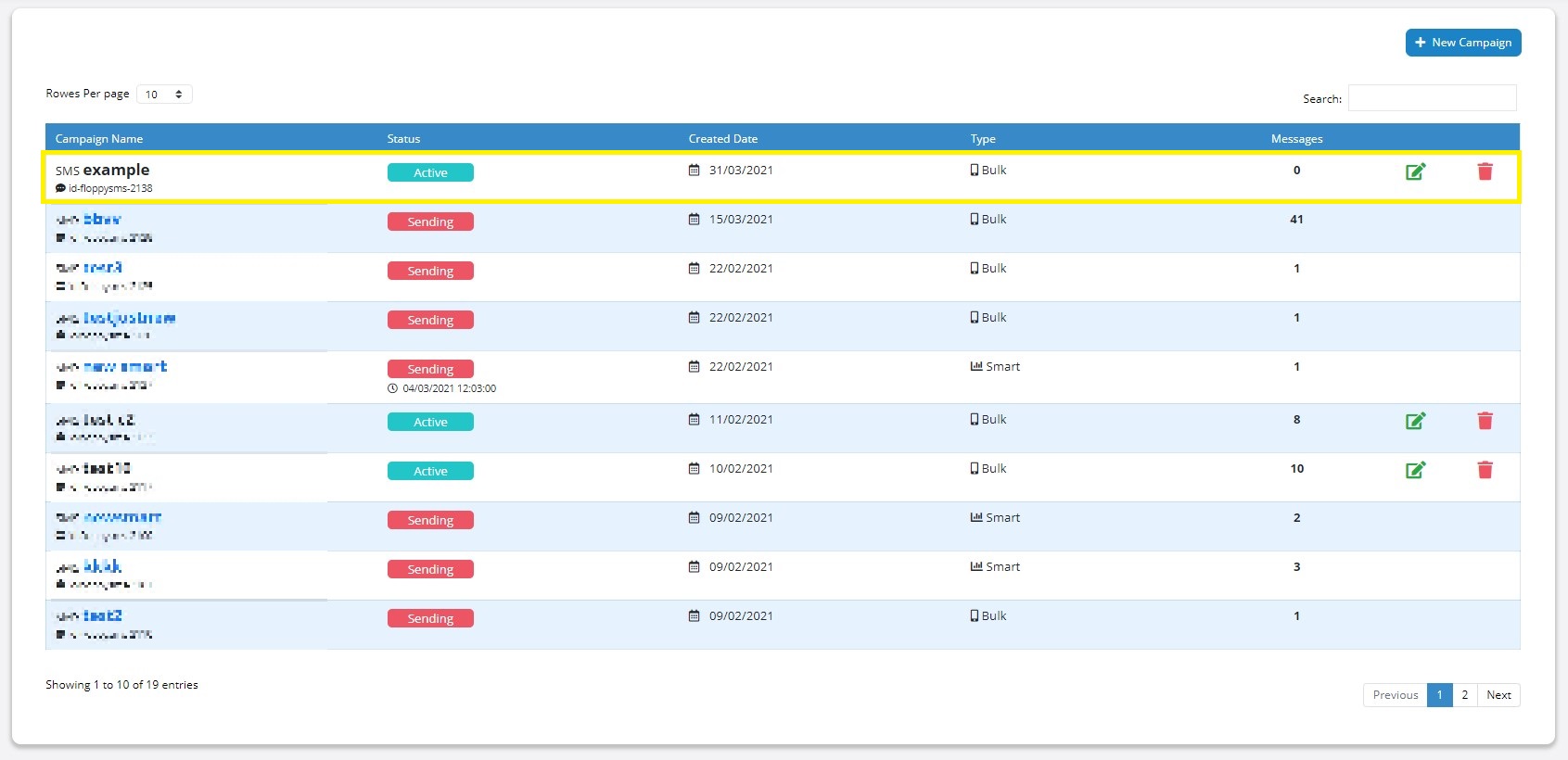
In this table you can check your campaign status if it’s active or sending, If it’s Active that’s mean you didn’t send this Campaign SMS yet, and you can enter the campaign to enter the data or edit it,
If it’s sending then you can’t edit or delete it, and you can check the created date for this campaign, the type “Bulk or Smart”, how many messages inside this campaign.
Start with FloppySMS Now!