To use this service, you need to whitelist your company email address or an entire domain,
at your account dashboard for sending SMSes.
Requirements
To successfully deliver your email as an SMS you have to verify that you are the owner of this domain for proper authentication:
Your whitelisted emails or domain, need to pass domain TXT check.
TXT Record DNS
TXT records are a type of Domain Name System (DNS) record that contains text information for sources outside of your domain. You add these records to your domain settings.
We will use TXT Record DNS to verify your domain.
Whitelisting Emails
To whitelist emails and domains, On your Dashboard go to Account Settings:
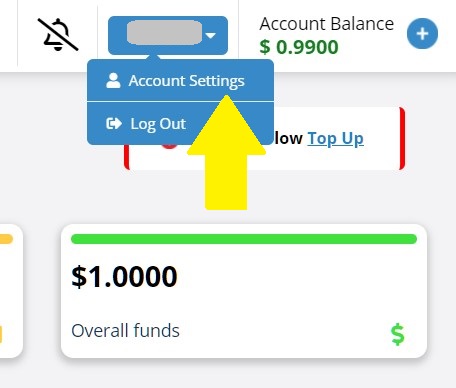
Then go to the Whitelist section and add an email like me@example.com or an entire domain e.g. *@example.com if your whole organization should be able to send messages this way, make sure you are using a valid and live domain or email address.
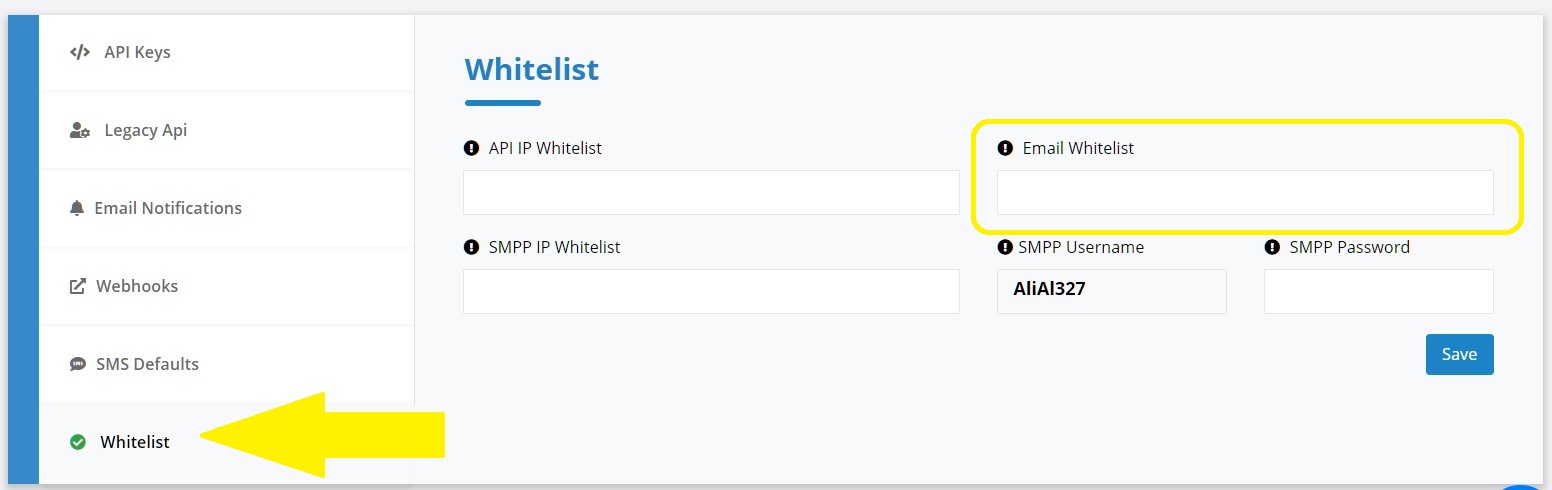
After adding an email or an entire domain in the Email Whitelist field, Click on the Save button: 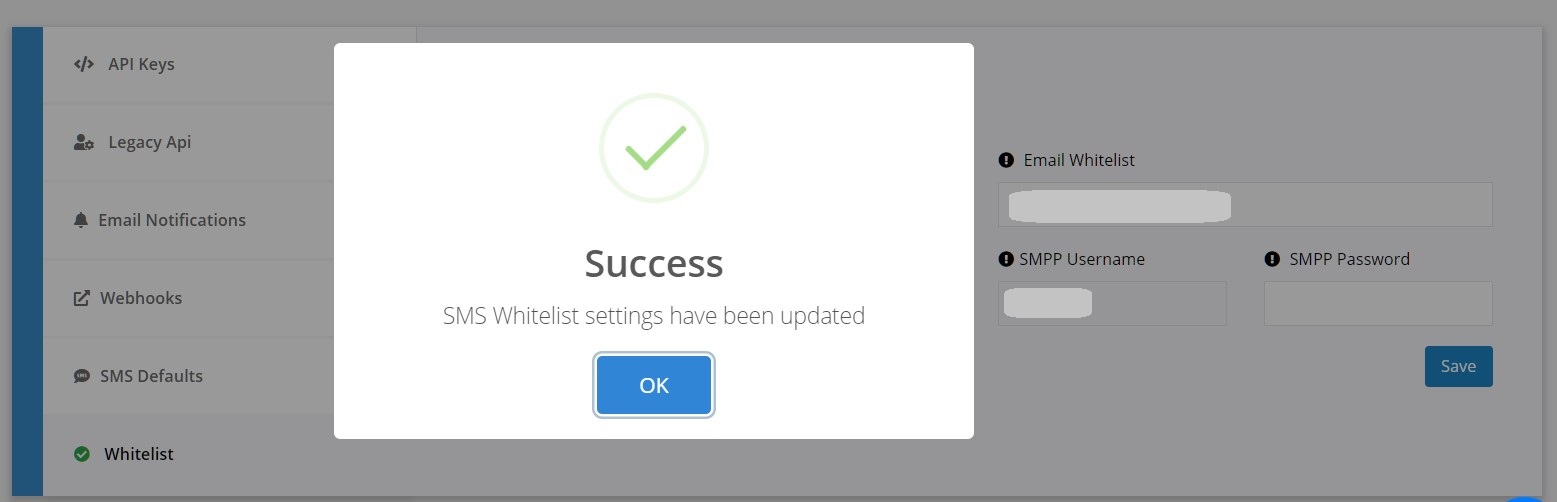
Then click on the Domin Verification
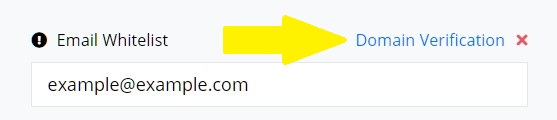
FloppySend will provide you with the text name and text value.
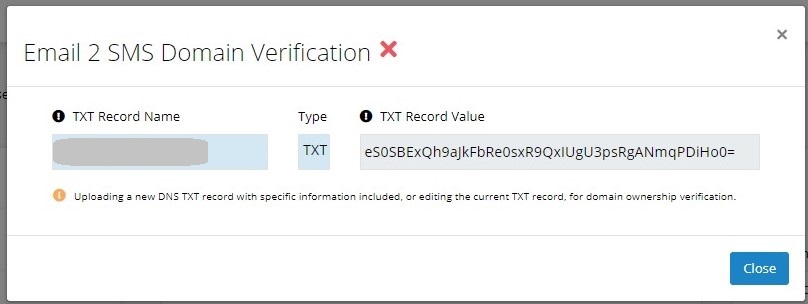
Add TXT Name and TXT Value to your domain DNS record.
Once you add that, our system will do the verification and check the record, if it's passed then you are ready to use the service.
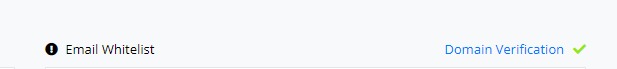
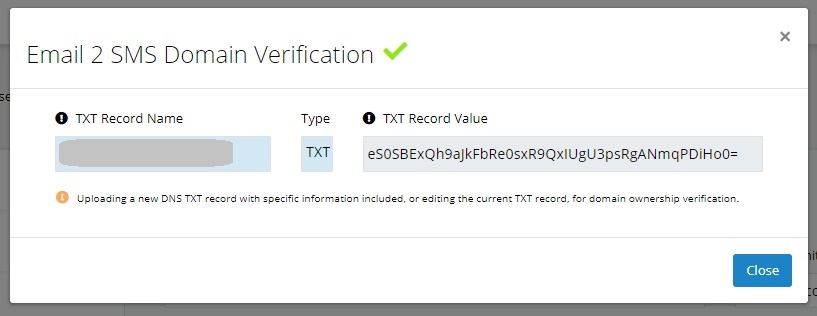
If you whitelist *@example.com no other accounts will be able to use this domain, this is for security reasons and our customer protections, we not allowed any free domains such as @gmail.com, @outlook.com, etc., after you add your email/domain, kindly inform our support team to whitelisted also at our system firewall.
Start with FloppySend Now!