Setup Sending Identity
This is the first step you are required to do before we move on to the next step.
All you need to do is create a new sender by confirming your email.
Click SENDING IDENTITY
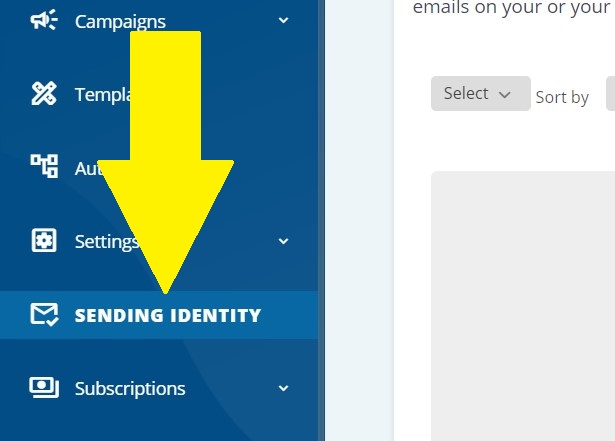
Click New Sender on the top right corner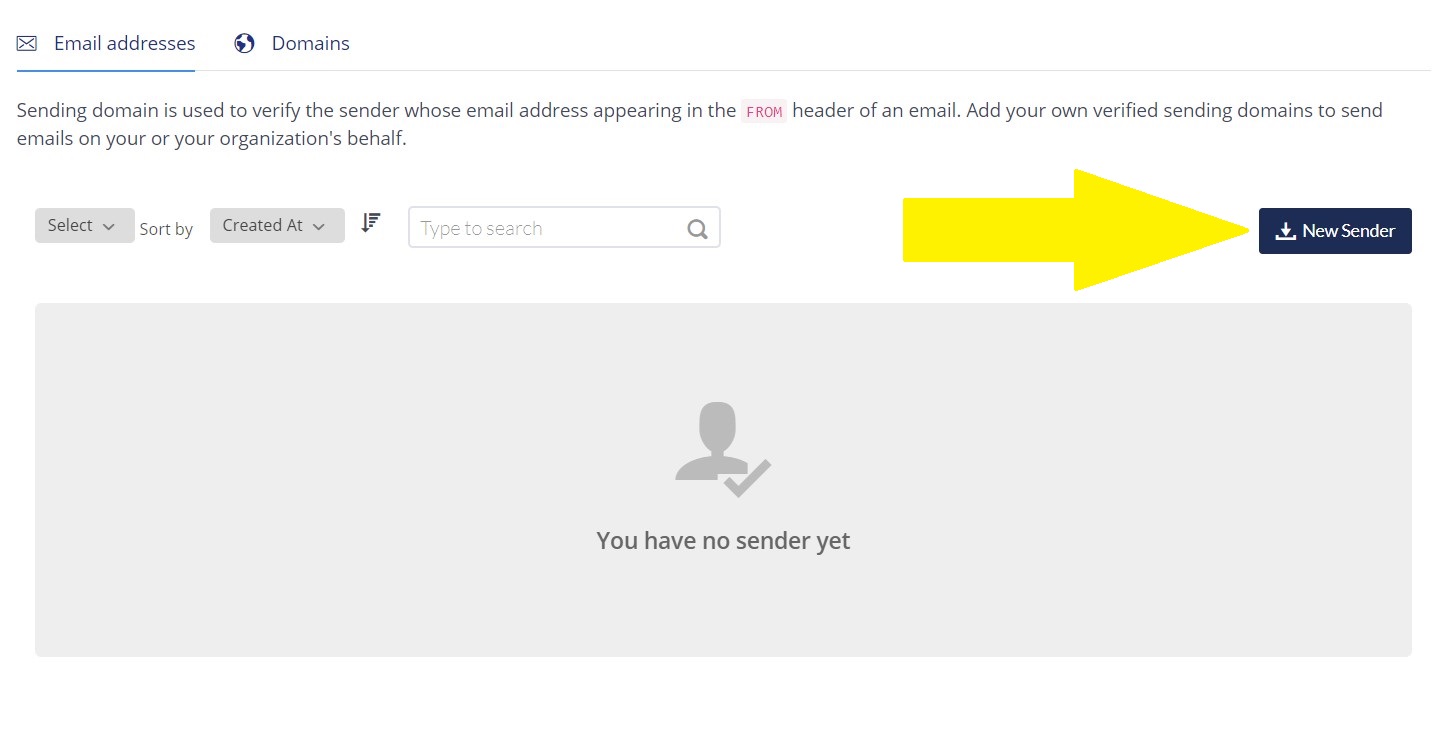
Fill up a sender name and email
Which will appear on your subscriber's email once they receive your email.
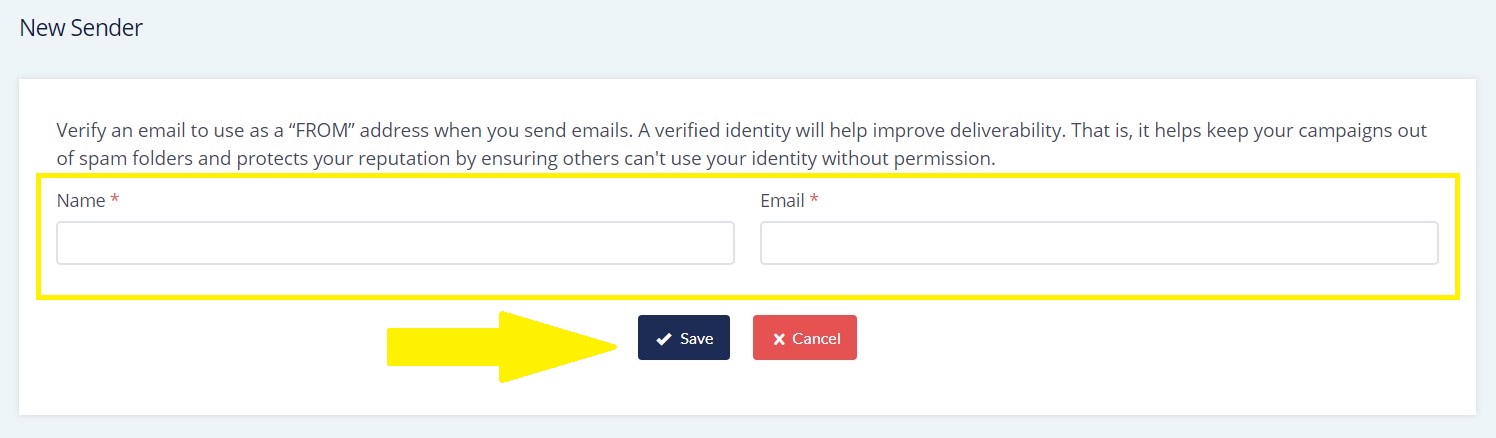
Click Save once you have filled up the details.
On the next step, you will receive an email to the email that you filled in just now.
Simply click the link you receive in the email, and your sender identity will be verified successfully and you’re good to go.
A verified identity used as a “FROM” address will help improve deliverability. That is, it helps keep your campaigns out of spam folders and protects your reputation by ensuring others can't use your identity without permission.
You are always advised to use an email with your domain. For example, info@yourbusiness.com, where “your business” is your domain. So when you send an email to your subscribers, it will be easy for them to recognize your brand.
Start With FloppyEmail Now!