Webhook
Webhooks are "user-defined HTTP callbacks". They are usually triggered by some event, such as receiving, failure, or rejected messages.
When that event occurs, FloppySend makes an HTTP Post request to the URL configured for the webhook. Users can configure them at the account dashboard >> Webhooks section.
Inbound SMS Webhook
The Webhook for Inbound SMS is used to programmatically sent any inbound SMS received on a virtual number, to the configured Webhook URL at your account, you may set different inbound webhook for each virtual number, or you can set a default one at your account settings page >> Webhook section.
Outbound SMS Webhook
Delivery Receipts (DR) are webhooks for delivery statuses: POST method sent by FloppySend in Text/Plain format to the Delivery Receipts URL configured at your account under Webhooks section.
Whenever a message has a new delivery, undelivered, rejected, the expired status associated with the delivery stage it is in, FloppySend sends out a POST request with the new status to the callback URL.
Create A Webhook:
To have a webhook for your website, in your Account Settings go to the Webhook section,
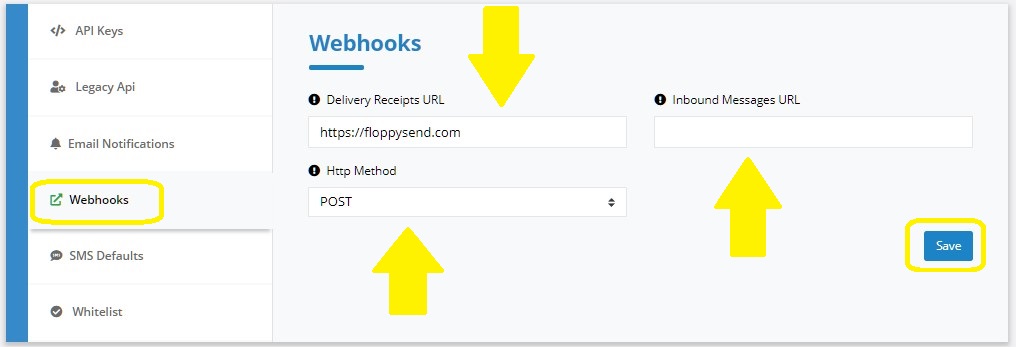
Fill up the following fields
- Inbound Messages URL:
Enter valid inbound webhook URL, to make a request to a webhook for responses to an incoming message. - HTTP Method:
Will send an HTTP POST request to the URL you specify. - Delivery Receipts URL:
Enter valid DLR webhook URL, for receiving status updates on an individual message's delivery.
And then click on the Save Button.
Integrate now with FloppySend Webhook
Start With FloppySMS Now!