My Inbox:
To check your numbers inbox, on your Dashboard go to V Numbers -> My Inbox:
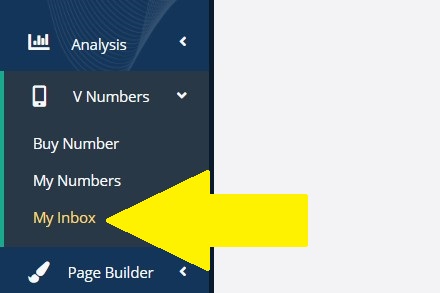
Select the number you want to check and click on it to see the messages inbox:
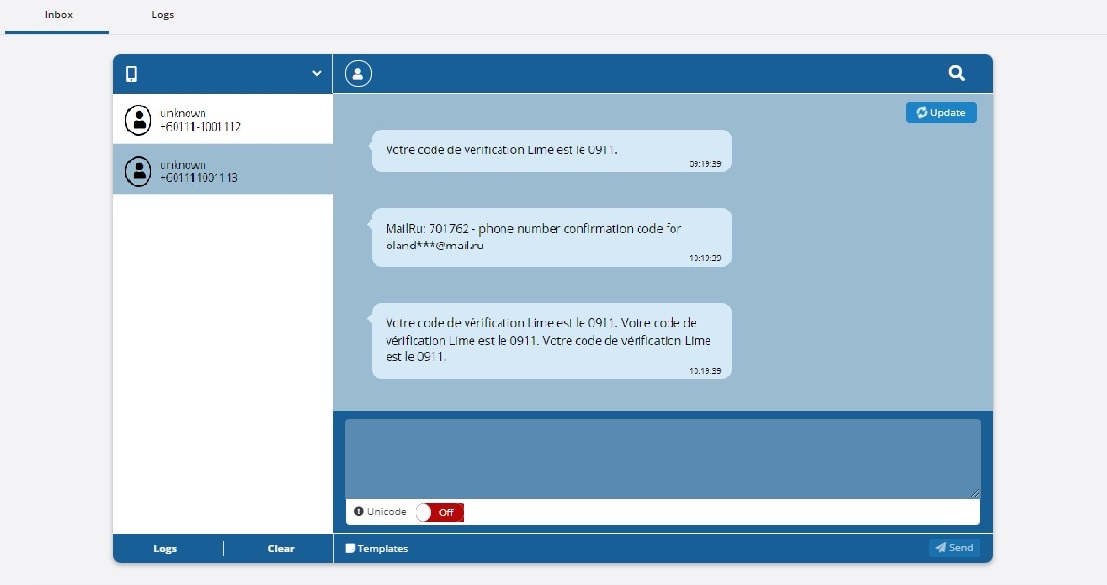
You can use Unicode while sending messages in virtual numbers, Just turn on the Unicode switch below the message box, also you can use a ready SMS Template to send it here by clicking on the Template button below the Unicode switch.
Inbox Log:
To check the status of messages and see more information go to the Log Button, Select the date range you want and click on the Search Button,
This log will show you the messages status, date, cost, and more information:
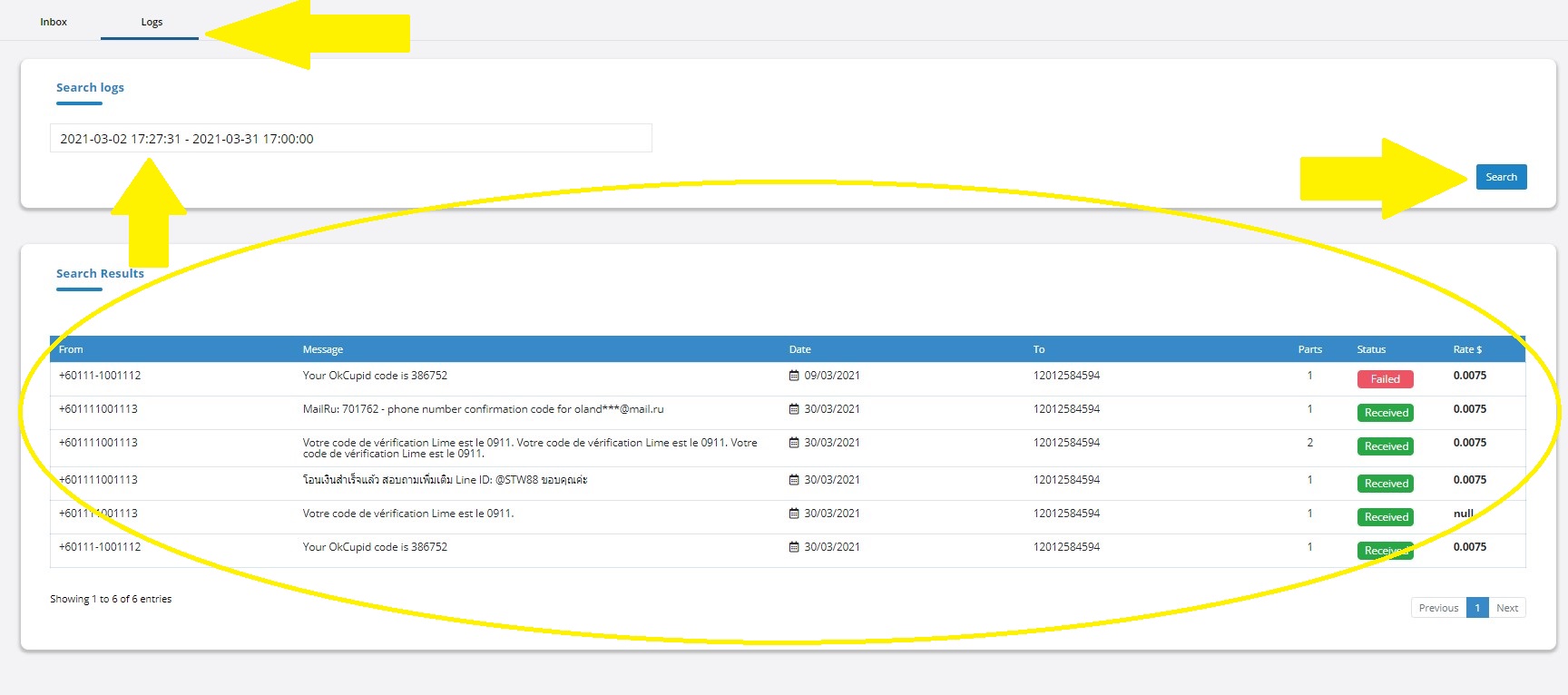
Start With FloppySMS Now!