Campaign Log
To check the SMS Campaign log, on your Dashboard go to Analysis -> Campaign Log:
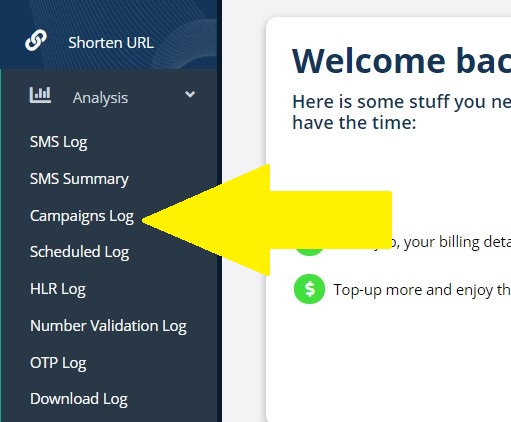
Track your Campaign:
In this section you can track your sent campaign status either if it’s in send (Now) mode or send later (Scheduled), you can check a text message, Batch type, text type, total messages ...etc.
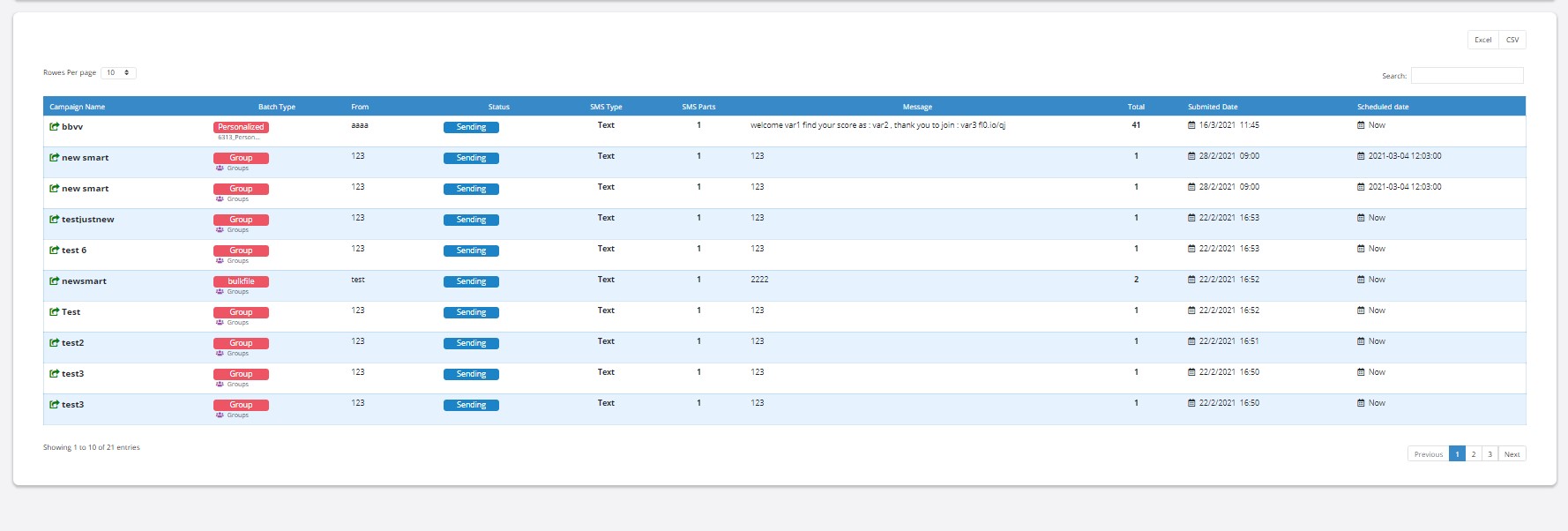
Export Campaign Log:
To export this log to Excel file, check on the Excel button on the right above the table, Choose where you want to store it, and click on save,
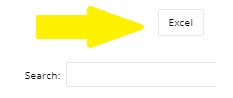
Start With FloppySMS Now!