Shorten URL Dashboard
To check the information about your Shorten URL,
On your Dashboard, Go to Shorten URL, and then click on the Dashboard icon on the right of Shorten URL
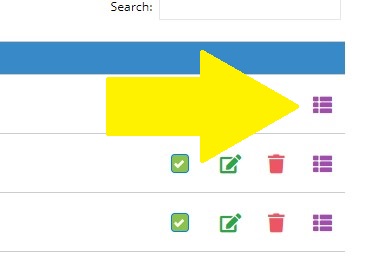
Shorten URL Features
Total Clicks
Get insights on clicks. You will be able to determine how many clicks you have got on your URL. Along with that, where users are coming from?
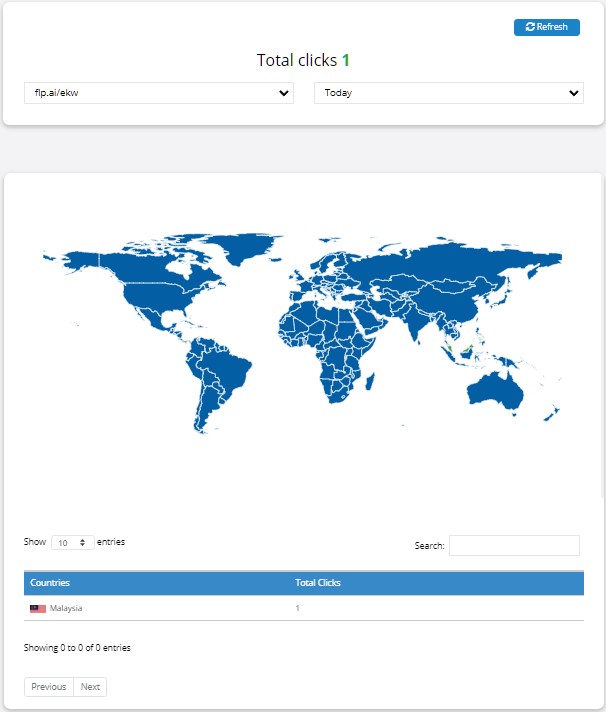
Platforms
Get platform analysis of every click. You will be able to determine what platforms your users are utilizing – is it Mac, Windows, or something else?
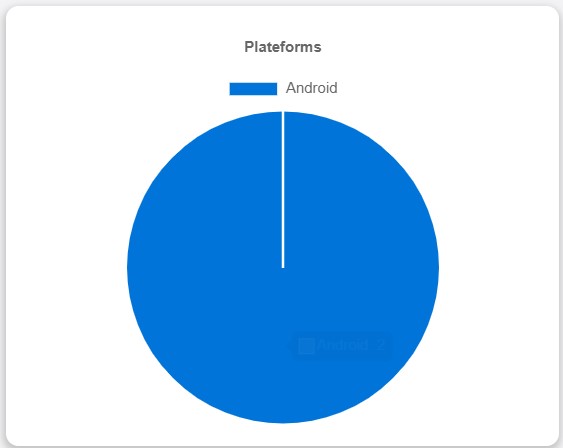
Devices
Get device analysis of every click. You will be able to determine what devices your users are using – is it mobile, desktop, or something else?
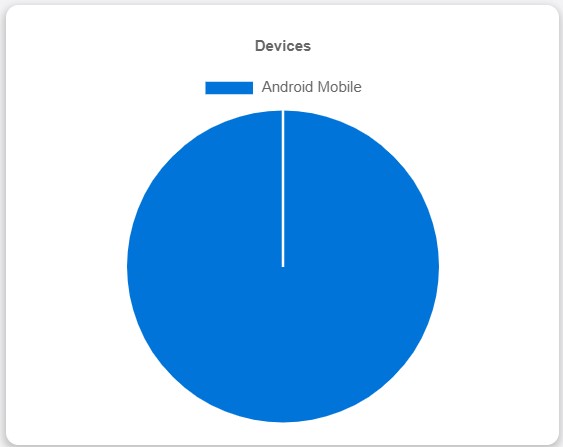
Channels
Get insights on which channel your users are coming from. Are users coming from Facebook, Google, or somewhere else?
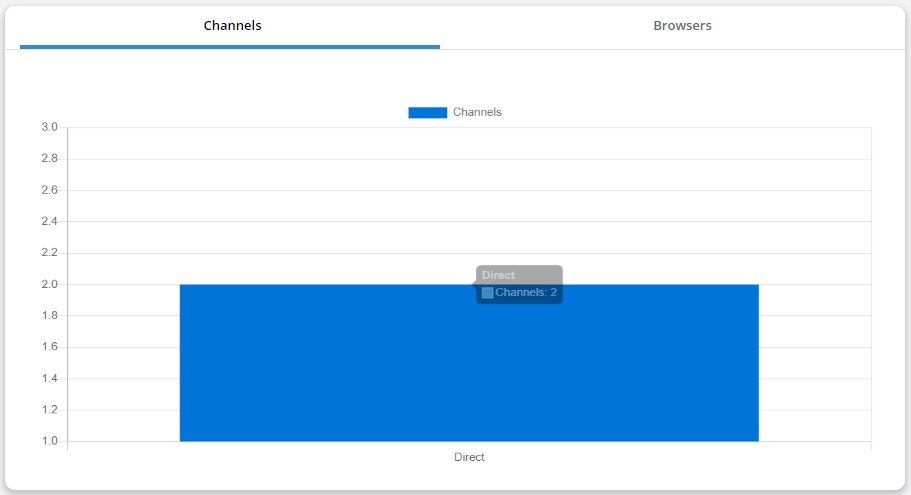
Browsers
Get insights on browsers your users are using. You will be able to determine the browsers that your users are utilizing.
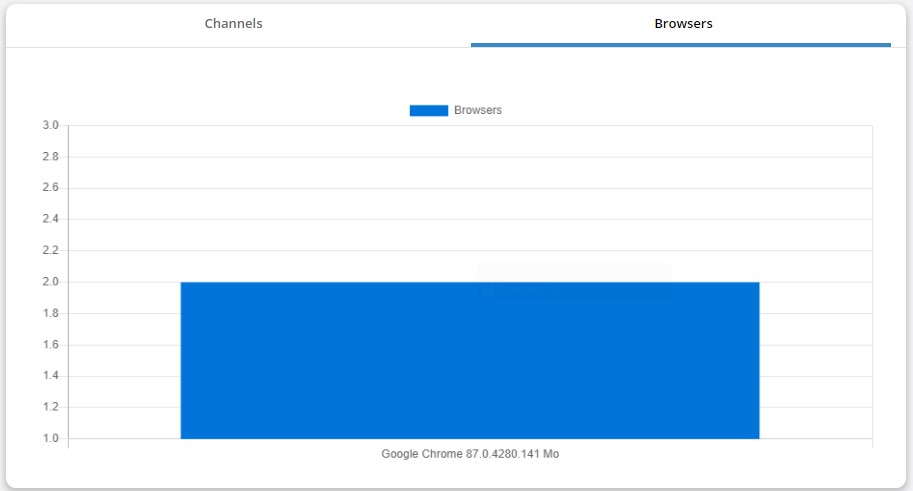
Start With Floppy Page Builder Now!